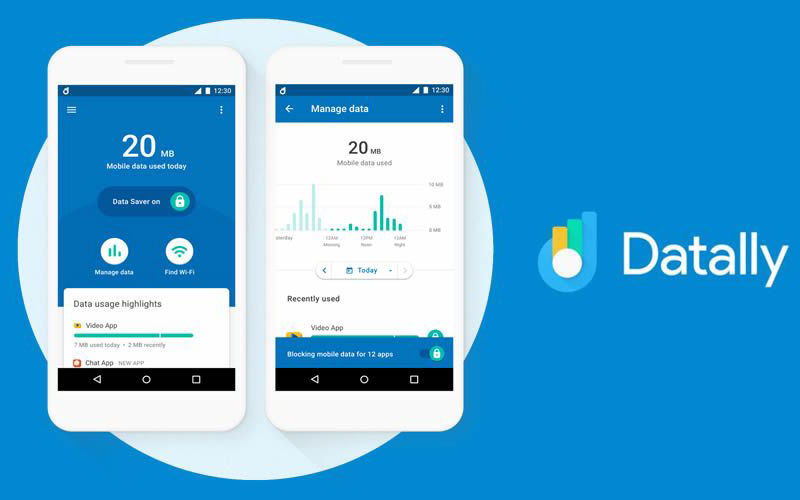
Phone plan comparison sites are fine if you’re out to get a new phone plan. The only problem is, they rely on you knowing how much mobile data you need. No-one I know understands how to figure that out – which makes the whole thing a bit of a mess. Data calculators (you find them on phone company websites – this is Sprint’s No offense to Sprint here. I can see they’re trying to help. But to figure out how data you’re using, you need to know how long you spend on each app each day. Do you know how long you spend on Facebook ? I don’t. Do you know how many emails you send each month ? I Don’t.
That means most people overestimate how much they need, and buy more GB in their plan, just to be safe. And that can be expensive. Luckily, there are a bunch of apps available which will do the work for you. And, best of all, they’re free. So the price is right.
Apps which will help you trackand manage your data
Each of these apps do pretty much the same thing. They provide real time statistics on your phone data usage which are recorded over the course of a month (or several months). They include the ability to set an alert if you get close to your data limit (that’s one thing most people do know – how much data they have in their plan.) And then, at the end of the month, they’ll tell you how much you’ve used.
- The industry standard – My Data Manager: I’ve had iPhones and Android phones (mostly Galaxy devices) over the year. There is actually much less to choose between them than people would have you believe. The truth is, most people buy one type of phone – i.e. an iPhone or Android – and then stick with that ‘family’ forever. So they never compare and they never know what the differences are. I used My Data Manager on my iPhone 6S for about 6 months and it was great. One of the ways iPhones are not as good as Androids is in helping you understand how much data you’ve used. Check out the image below. On the left is what Apple give you. Just a number. In the middle is what Android users get. A graph of what you’ve used each month plus a bunch of ways to limit the data and turn it off.

On the right is a screenshot from My Data Manager. This is from my iPhone 6 but it’s exactly the same on Androids, too. Basically, My Data Manager takes the best of Android and iOS data management, adds a bunch of improvements and gives it to you free.
- Datally – the new kid in town – from Google: Datally was released by Google just a couple of months ago in December 2017. It does a lot of the same things that My Data Manager does at the moment. However, it being Google, there is more on the way. Datally lets you know when you’re near wifi hotspots so you can download big files for free or decide to wait 10 minutes until you’re in wifi coverage before you watch that YouTube clip.
My Data Manager is free from both the Google Play store. Datally is only available on Android at the moment.
Bringing it all together
The key trend to be aware of is that the amount of data you’re using is roughly doubling every year. That’s not something the phone companies tell you but it is something I have a) noticed from personal experience and b) read about since I noticed it.
I treat the data in my phone plan like I do my bank account. I try not to worry about it too much but I do find it helpful to check in a few times a month to make sure I know where I am. At least then, if I need to, I can do something about any problem.
Just be aware that, if you do use these tools, you might be sharing your information at an aggregate level. That’s not necessarily a problem but it’s the internet so, of course you’re being watched.
