
If you want to customize your site through the WordPress plugins, then, first of all, you must grasp the concept of it. Being an SEO specialist, you may be having proficiency in a variety of things. There can be many ways to which you can add up to the functionality of the website. For instance, Facebook simply added the “like” button for arresting the attention if the users. The social media platform developer needs to link-up something extra with the pages so that there can be better after effects.
The introduction of the WordPress-plugins has allowed professionals to integrate greater functionalities with just one click buttons. The web owners simply need to hunt for the suitable plugins and install it on the concerned website.
Why does the need for WordPress plugin arise?
The need for plugins cannot be understood until and unless the main motive behind the development of the website has been known. The more in-depth understanding of the website, the better one can judge the need for plugins.
Which plugins are the best?
The web owners must have more than just one plugin for their websites. However, the chosen plugin must not serve more than one job. One must resort for anti-spam shield so that hackers do not access the site and kept you high ranked.
1) Google XML Sitemaps – Google XML sitemaps assist search engines to give a better ranking to your blog. The site map describes your websites to the crawlers so that search engines can identify your web pages. Moreover, the content it has is also identified through the Google XML sitemap.
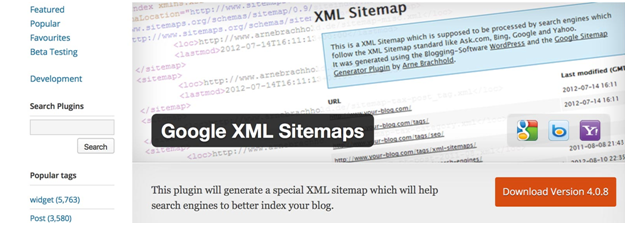
2) WP email is another important plugin – This has amazing features which you will be able to see in most of the websites. It will ensure good readability to email a particular web page. It also allows promoting the website by offering friendly recommendations; it focuses on the reader’s happiness. It will allow you to share the web page with your friends and relatives. Isn’t it amazing to easily share a website to a friend in an email, the best part is it is incompatible email mode.

3) The next is a plugin called Secure and accessible contact form, and it is the quality plugin. This provides a medium or a way in which the readers can contact the creators without mentioning or providing their email address. It also contains the anti-spam feature, which will block all the spams. This amazing plugin for WordPress is the creation of Mike Cherim and Mike Jolly.
You can download these plugins manually also and it can be installed using an FTP. All the plugins in WordPress are free of cost, but they don’t come with any particular technical support. It is very important to choose the plugins carefully which you want to install on your site. These plugins can do any action virtually. Installing a WordPress plugins will not slow down the speed of websites, only bad plugins will slow down the site. It is very essential to choose the plugins carefully.

