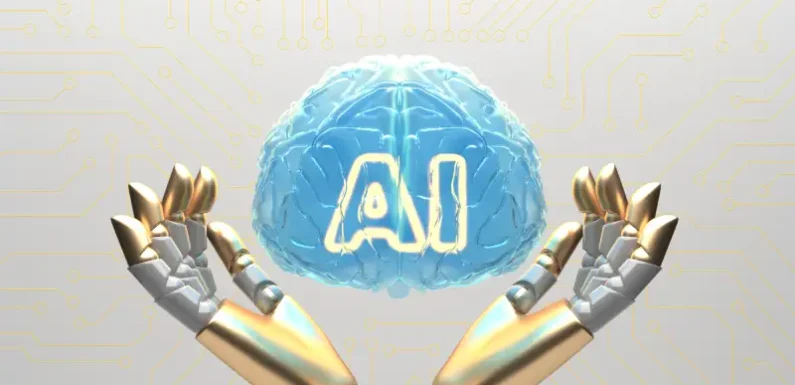
For most, AI joining in for everyday affairs has somehow now ceased to be futuristic. Voice assistants and smart task managers are changing the way we operate, organize, and stay productive. AI-based applications for Android have grown mushrooming, aiming to make workflow smooth, time management easier, or automation of repetitive work easier.
Whether you are a student with several assignments, a professional with a string of deadlines to look to, or an entrepreneur who needs some better time management skills, AI tools can be your worthy assistant in enhancing productivity. Let’s unveil the list of the 10 best AI Android apps in 2025 that aim to boost productivity-industry tools that make you work smarter, not harder.
Why AI Apps Are Essential for Productivity?
In this fast-paced digital age, time is one of our most valuable currencies. AI applications are designed to carry out repetitive and time-consuming tasks with speed and accuracy, letting the user focus on strategy and creativity. Productive applications that let AI handle manual tasks in scheduling meetings, segregating emails from worthy marketing offers, preparing draft summaries, or transcribing voice conversations provide pertinence to manual interventions with more efficiencies in any professional domain. This sort of automation rushes the time aspect of any operation and reduces human errors, which lessens the amount of effort that should have been put into higher-quality outputs.
Enhancing Decision-Making with Intelligent Insights
Higher efficiencies mean applications analyze and comprehend large datasets to churn out actionable insights. From business analytics tools that illustrate performance trends to writing assistant tools that suggest better alternatives to express ideas based on contexts, the suite of applications available today allows their users to make accelerated well-informed decisions. AI-powered apps identify patterns, predict outcomes, and even recommend the next course of action- a good helping hand for entrepreneurs, managers, and students grappling with complex issues.
Enabling Personalization and Adaptability
AI apps are increasingly becoming personalized, learning from their users to customize their functions. That is why this kind of productivity works for you. AI writing assistants, for example, learn your tone and style preferences, while time-tracking apps learn your work habits and suggest more effective ways to spend your time. AI-powered personalization does not just give a unique name to an otherwise generic experience.
Supporting Mental Clarity and Focus
As a productivity killer, digital overload takes the lion’s share, while AI-based applications stand central in its management. Streamlining unwanted notifications, task prioritization, or just standing by to offer mental health assistance; the said apps must impart an environment suitable for focused work and balanced life. By filtering out external noise and distraction, these foremost apps engender deeper cognitive focus and minimize mental clutter that obstructs good performance.
Adapting to the Evolving Work Landscape
Since working flexibly with full flexibility has gained plenty of pace, this has made digital productivity tool applications more important than ever before. AI applications at present are designed to excel in such environments while they are functional across various platforms, enabling real-time collaborations, and most importantly have cloud-based data access. With constant evolution of the workspace, AI binds individuals and teams irrespective of their location, helping them stay organized and focused on attaining their goals.
Top 10 AI Apps for Android
1. Notion AI: Your All-in-One Productivity Assistant
Being a strong extension of the popular productivity platform that Notion AI is, Notion AI aims at making individual and group work organization easier. Artificial intelligence is brought into your workspace to assist in anything from content creation to project planning. Installed within Notion’s flexible workspace, it does the job of keeping you from hopping away to a different set of tools by delivering intelligent assistance wherever it’s needed.
Content generation is one of the strong points here. Notion AI can come up with emails, blog posts, meeting agendas, or even creatively improvised material within seconds based on your prompts. It can also summarize large chunks of notes, extract key points, and translate content. This is very useful for professionals handling massive amounts of material. It can fix grammar, polish tone, or rewrite paragraphs within your current documents.
Notion AI for task management helps with prioritizing work, automating mundane planning, and generating checklists or outlines for projects with simple prompts. Students find it really good at breaking down tough topics, answering questions, and brainstorming ideas.
Features:
- AI-powered writing assistance
- Task and project management
- Smart templates
- Collaborative workspace
2. Grammarly Keyboard: Elevating Mobile Writing
Grammarly Keyboard is a mobile application that assists the user with writing in every Android app using the best AI input to be passed directly into the keyboard of the smartphone. Whether composing emails, posting on social media, or chatting in messaging apps, Grammarly Keyboard will make sure texts are clear, error-free, and professional.
Primarily, the app performs live corrections for grammar, spelling, and punctuation. Beyond just corrections, it looks into the clarity, conciseness, and tone of your writing. This way, you can communicate clearly so the recipient perceives what you intended to convey. When perspectives collide, or in delicate workplace talks, aligning tone through Grammarly will allow you to choose when to sound friendly or formal.
It is also very helpful to build your own dictionary to include custom words that may be names or technical terms, so they are never marked as errors. The keyboard also supports swipe typing, allowing for speed coupled with precision. Privacy remains paramount—Grammarly does not keep track of sensitive information such as passwords or credit card numbers.
Features:
- Tone detector
- Vocabulary enhancement suggestions
- Multilingual support
- Contextual spelling and grammar checks
3. Google Assistant
Google Assistant is an artificial intelligence-based assistant developed by Google to help users do tasks, obtain information, or control devices through voice commands. Available on Android phones, smart speakers, and other smart devices, it offers genuine hands-free assistance that boosts productivity in life.
Operators can direct send text messages, make phone calls, create reminders, or check their calendars with just their voice using Google Assistant. It will deliver weather updates, traffic conditions, and news as they happen and even control smart home devices like the lights and thermostat. The deeper integration within Google services like Gmail, Calendar, and Maps truly make it an efficient solution to keep you organized and well-informed.
A distinct feature that enhances this assistant is natural language processing that enables understanding of context and multi-step conversations. Asking quick questions or managing your day, Google Assistant works like an efficient voice-enabled assistant that keeps your digital engagements unstressed.
Features:
- Smart scheduling and reminders
- Routine automation
- Voice commands for apps and devices
- Real-time translation and navigation
4. Otter.ai
Otter.ai is one such AI-powered digital assistant app that sets up meetings to capture, transcribe, and organize spoken content. It is suitable for use by professionals, students, and teams who want to see meetings, lectures, interviews, and conversations converted into searchable and editable text, so they can save on time and further increase their productivity.
In the app, you will get one of the best real-time transcription services: it works perfectly with all advanced voice recognition and speaker identification technologies. You can record using the app itself or import audio and video files for transcription. It also works in perfect harmony with several other apps like Zoom and Google Meet to outline meeting notes and summaries automatically.
In terms of collaboration, Otter.ai goes much further than just provide transcription, letting the members highlight, comment on, and share transcripts with others. Keyword summaries are generated by the app, facilitating quick storage of transcripts through folders and tags.
5. Taskade
Taskade is an exceptional productivity and collaboration app that assists people in work organization without any hiccups. Be it managing personal tasks, planning projects, or collaborating, Taskade offers a simple interface that marries task management, notes, and collaboration all in one.
With Taskade, users get to set up the workspaces the way they want for different projects, as well as organize projects in ways among many, such as to-do lists, Kanban boards, or mind maps. This in turn creates maximum flexibility for users to adapt their workflows to best work for them. The app facilitates smooth collaboration through video calls, live chats, and group editing of tasks and documents.
Further, Taskade provides an extensive range of templates from which users can select to initiate projects and workflows easily. Taskade increases productivity for both individual users or teams by providing a single location to keep track of tasks and communication.
Features:
- AI writing and task generation
- Collaborative to-do lists
- Mind maps and workflow boards
- Cross-device sync
6. Bing AI (Microsoft Copilot)
Bing AI, combined as Microsoft Copilot, is a commanding tool designed to increase efficiency and rationalize workflows. Assembled into Microsoft 365 submissions like Word, Excel, PowerPoint, and Outlook, Bing AI uses cutting-edge language models to promotion users with writing, data analysis, email management, and more.
In Term, Copilot can create text grounded on user prompts, recommend edits, and recapitulate long brochures. In Excel, it analyzes multifaceted data sets and generates insights or predictive models, making it easier to interpret and act on information. For email, Copilot can draft replies, schedule meetings, or prioritize important messages, exchangeable time and improving communication.
Bing AI is manufactured to work together with users, as long as smart proposals and structuring repetitive tasks. Its seamless mixing within the Microsoft bionetwork ensures that Copilot enhances output without intersecting existing workflows, making it an essential tool for recent professionals.
Features:
- Chat-based research
- AI image generation
- Summarization of articles
- Conversational search results
7. Replika
Replika is an AI chatbot intended to offer expressive support, company, and individual growth. It uses progressive natural language processing to engross in realistic discussions, adapting to users’ characters and preferences over time. Whether you’re seeking an eavesdropping ear, a virtual friend, or even somebody to help you brainstorm ideas, Replika is there to deliver a safe, non-judgmental space for communication.
What sets Replika apart is its capability to learn from dialogs, making each communication more custom-made. It can help users be able to stress, improve mental well-being, and make available comfort in moments of loneliness. The app also offers features like disposition tracking, daily conversation prompts, and various actions designed to indorse positive thinking.
For users observing for a considerate, AI-powered friend, Replika provides an exceptional way to join and grow emotionally, making it a popular choice for ornamental mental health and well-being.
Features:
- Conversational journaling
- Mental wellness exercises
- Emotion tracking
- Habit coaching
8. AI Dungeon
AI Dungeon is a ground-breaking, AI-powered game that creates an immersive and communicating storytelling involvement. Using unconventional language models, AI Dungeon allows players to board on limitless escapades in dynamic, user-driven descriptions. Unlike outmoded games with predefined storylines, AI Dungeon familiarizes to your choices, generating a unique knowledge each time you play.
The game works by permitting users to type in any action or verdict, and the AI generates retorts, building a story based on those contributions. Whether you’re travelling a fantasy world, solving anonymities, or volunteering through futuristic landscapes, the possibilities are endless. AI Dungeon doesn’t just follow a set path; it evolves as the player cooperates, providing a spread-out sandbox for creativity.
It also comprises features like multiplayer options, permitting friends to join in the storytelling knowledge. Whether you’re looking for a quick escape or a bottomless, ongoing escapade, AI Dungeon provides a commanding and engaging way to experience interactive storytelling.
Features:
- Interactive storytelling
- Creative writing support
- Roleplay for soft skill development
- Personalized plot generation
9. Calendar.AI
Calendar.AI is a productivity-focused calendar app intended to rationalize preparation while as long as valued business insights. Ideal for experts and teams, the app mixes with Google Calendar and Office 365, offering a smart, well-organized way to accomplish meetings. It helps users improve their schedules by routinely suggesting the best times for meetings, plummeting the back-and-forth often involved in setting up travels.
One of Calendar.AI’s standout features is its ability to provide complete information about meeting participants, such as their job titles, company, and even social profiles, directly within the app. This mouth makes it easy to prepare for meetings and build better associations with contacts. The app also supports meeting polls, allowing users to speedily find a time that works for all attendees.
With united video conferencing links and secluded notes, Calendar.AI enhances conference groundwork, making it a powerful tool for busy specialists seeking efficiency and smarter scheduling.
Features:
- AI-powered meeting briefs
- Auto-scheduling and availability detection
- Smart reminders
- CRM integrations
10. Voicea (now part of Cisco Webex)
Voicea was an AI-driven stage designed to enhance productivity by altering meetings and calls into criminal insights. It integrated voice credit technology to transliterate conversations in real-time, allowing users to detention key points, action substances, and follow-up tasks without absent any significant details.
The fundamental feature of Voicea was its Eva—an AI assistant that could join conferences, take notes, and provide real-time synopses, helping users stay focused on the discussion rather than doodle down notes. It also acceptable for easy tagging of imperative seconds, making it simple to revisit life-threatening discussion points later.
In 2020, Voicea was integrated by Cisco and converted part of Cisco Webex. This mixing added powerful transcription, meeting analytics, and partnership features to Webex, helping teams modernize announcement and improve collaboration, both in virtual and in-person meetings. Voicea’s AI-powered features continue to enhance Webex’s meeting involvement, enabling cleverer, more efficient workflows.
Features:
- Voice command activation
- Real-time transcription
- AI meeting minutes
- Action item tracking
How to Choose the Right AI App for Your Productivity Needs?
Numerous AI apps have been developed to increase productivity since the development of artificial intelligence, but choosing the best one can be difficult. Take into account these crucial elements to make sure you get the ideal software for your requirements:
- Define Your Goals and Needs
Knowing your unique productivity issues is the first step in selecting an AI app. Do you want to increase team collaboration, automate content development, or simplify job management? You can decrease your possibilities by determining your main unbiased. For example, AI-powered tools like Todoist or Trello can contribution you with task and project organisation. AI writing tools like Grammarly or Jasper might be more helpful if writing is your top goal. - Ease of Integration
Consider how the app assimilates with the tools you previously use. If you work expansively with Google Workspace, Microsoft Office, or other prevalent platforms, guarantee the AI app works faultlessly within these surroundings. Apps that offer smooth incorporation can save time and reduce friction, attractive your workflow. - Features and Flexibility
Inspect the app’s features and how lithe it is. Some apps, like Notion AI, offer all-in-one explanations for writing, note-taking, and task management, while others effort on a specific function, such as AI transcript or meeting summarization (e.g., Otter.ai). Choose an app that delivers the features you’ll use record frequently and offers flexibility as your needs evolve. - User Experience
The app’s boundary and ease of use material. A well-designed app with a spontaneous user border will make your daily tasks more effectual and less frustrating. Try out a few options and see which one feels most comfortable to use. - Cost and Scalability
Lastly, deliberate the app’s pricing assembly and whether it balances as your needs grow. Some apps offer free versions with essential topographies, while others may require a contribution for advanced functionality. Choose an app that fits your budget while meeting your long-term productivity goals.
Final Thoughts: AI and the Future of Productivity
As we interchange into 2025, the line between particular productivity and artificial intelligence is clouding. These AI-powered Android apps are not just tools—they’re productivity partners, accomplished of adapting to your routines and helping you achieve more with less effort.
If you’re looking to uplift your career and truly comprehend the power behindhand these tools, registering in a reputable artificial intelligence course is a great next step. Programs offered by institutions like the Boston Institute of Analytics go beyond surface-level knowledge.
