
As society shifts to a largely remote workforce, many of us are searching for smart ways to make our home offices more effective. We all dream of an inspirational, productivity-enhancing office at home, but the reality usually looks something more like this: whatever random folding chair you can find pulled up to an old computer desk or, more likely, the kitchen table. But there’s a better approach, and it doesn’t have to cost you an arm and a leg. Introducing: ergonomics.
What is Ergonomics?
Ergonomics is the study of making your workspace fit your anatomy and needs. In other words, it’s the principle that not all desks and office chairs fit all bodies. Counter to the any-chair-or-desk-will-do approach, ergonomics takes into account a worker’s precise body measurements (anthropometrics) and posture in order to reduce the negative effects that come from long periods of sitting. Unfortunately, a sedentary lifestyle can lead to some very serious issues, from cardiovascular disease and diabetes to sciatica and spinal disk herniation.
At its core, an ergonomic workspace strives to help you do your job better while easing the stress on your body. It makes minor tweaks and adjustments to help improve posture, reduce the strain on your spine, prevent damage to the hips, and prevent gluteal amnesia or “dead butt syndrome,” which happens when your glutes get inflamed and are unable to function normally. Long-term, this all contributes to two important outcomes—better physical health and well-being and more productivity.
Here are a few simple ways you can apply the concepts of ergonomics to your home office to enjoy a healthier work-from-home life. Since you probably don’t have a huge home office improvement budget, we’re specifically looking at affordable ways to boost ergonomics using the things you already have and without investing in all new furniture.
- Know the Best Position for Desk Work – Everything you do to improve the ergonomics in your home office should serve the same goal: achieving a proper, supportive working position. You want your desk, chair, and computer to be set up in a way that prevents slouching, straining, overuse, or poor posture. The ideal working position is a relatively straight spine (never curved outward), with chin up, shoulders back and eyes straight ahead. Your feet should be planted on the ground with your knees bent at a 90-degree angle.
- Adjust the Height of Your Chair and Desk – Your elbows should be at a 90-degree angle when you’re typing or using your mouse. This helps keep your wrists straight and prevents overuse or injury due to repetitive movement. So, how do you achieve that perfect 90-degree angle? You need to adjust the height of your desk, chair, or armrests so that the desktop is closely in line with the ends of the armrests. If you don’t have an adjustable chair, you can raise the height of your desk with wood blocks or old books.
- Use a Footrest – Speaking of old books … they may come in handy for this tip, too! When you’re working for long periods of time, you want to make sure your legs, feet, and ankles are properly supported. The best way to do that is to keep the feet planted flat on the floor rather than dangling off your chair or crossed in any way, with your knees roughly at a 90-degree angle. This helps to stabilize the body and support a straight posture to prevent spine curvature and chronic back issues. If your chair is too high, use a footrest or a stack of old books to create a platform where your feet can rest flat.

- Rearrange Your Desktop – Another core component of creating an ergonomic workspace is arrangement. You never want any of your most-used items—your phone, keyboard, or mouse, especially—to be so far away that you have to extend your arm to reach them. This can lead to overuse and strains, which can cause more serious trouble down the road. If you use a phone for a lot of your work, it’s a good idea to invest in a hands-free headset or wireless headphones with a microphone so you can use your hands to type without holding the phone between your shoulder and neck, which can cause stiffness and pain.
- Adjust the Position of Your Computer Monitor – The position of your monitor has a big impact on your body as you work. A good rule of thumb is to make sure the top line of your monitor is at or slightly below eye level—no more than two to three inches below the very top of the monitor. This will help prevent you from tilting your head up or down, which can lead to chronic neck and shoulder pain. To protect your eyes and reduce eye strain, you’ll also want to be sure your monitor is positioned somewhere with minimal glare.
- Use a Lumbar Support Pillow – You don’t necessarily need a fancy desk chair to get quality lumbar support. A good way to transform a non-ergonomic desk chair into a super-ergonomic one is to invest in a lumbar support pillow to support your lower back. A roll or cushion at your lower back will help improve posture and keep your back and neck in a straight line, reducing the strain on your muscles and lessening your likelihood of developing back pain. If you suffer from lower back pain due to your home office chair, you can relax the muscles and get some relief with laser therapy belts or professional massage.
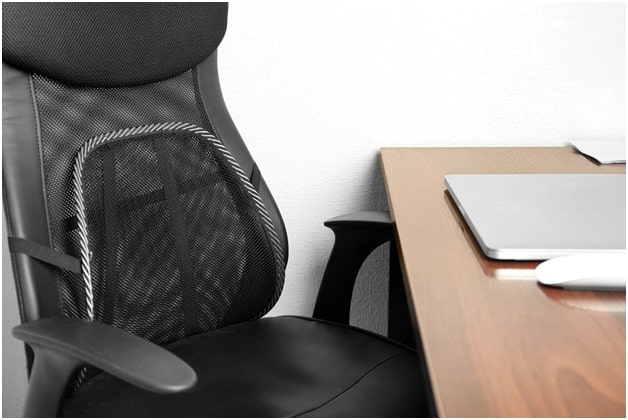
Don’t Forget to Take Breaks
While improving the ergonomics of your home workspace will undoubtedly eliminate some of the risk and pain associated with a desk job, it’s not the only thing you should be doing to combat sitting disease. Make sure you frequently take five- to ten-minute stretching breaks and periodically recalibrate your eyes by looking out the window for 20 or 30 seconds. Doing these simple things will help ensure that you’re your most productive self while lowering the risk factors of a sedentary lifestyle.
