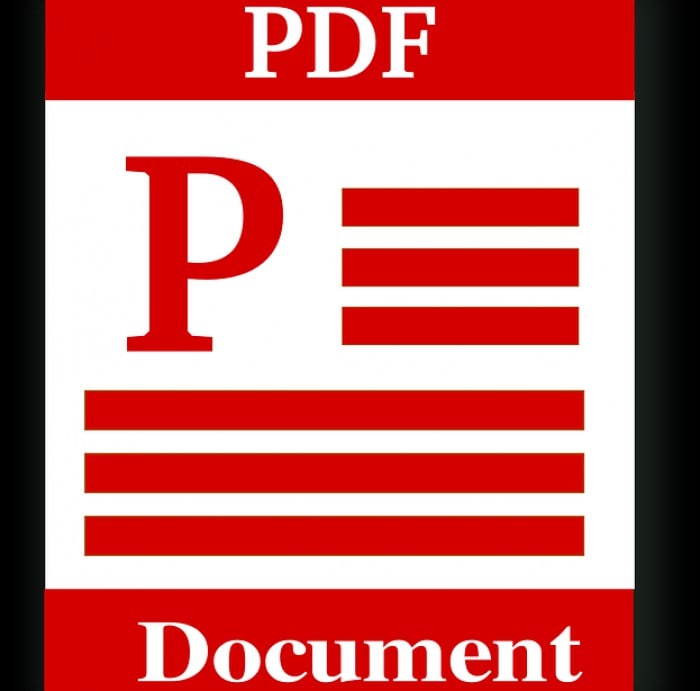
If your organization is involved in selling eBooks or training course material, especially in PDF format then such documents (and their content) will be a source of revenue for your business and therefore need to be protected against piracy.
But, what if you found out that your documents are being sold by someone else with their name attached to them instead? Not only would that impact your business negatively but only a legal case (at expense) could then help protect your IPR. All your efforts and expense involved in preparing such content and documents would count for nil if hackers can use document piracy techniques to copy and sell your content under their names.
So, it is vital that you have a strategy to prevent such document piracy and a Digital Rights Management (DRM) security solution should be at the center of it.
Of course, you may argue that document encryption helps to secure the documents. However, that is only useful while the documents are in transit or at rest. Also, what if authorized users (who have the decryption keys) start copying your content and distributing it freely with others? This is why document encryption techniques should be combined with an effective DRM control system to ensure copy protection and prevent piracy of eBooks or training course documents.
DRM enables you to determine who gets access to your documents, for how long, and what actions they can perform on them (for example, disallowing screen grabbing or preventing printing, or on how many devices your ebooks and courses can be used). In short, with such a solution, you will be able to exercise complete control over document usage.
For example, you can decide to allow limited printing; say one copy per authorized user. But, then users can still easily create multiple photocopies from the single printed copy. A solution to this problem is to not permit any users to print your documents. However, it may sometimes be necessary to allow some print copies. In such cases, having effective watermarks can help you link the identity of the authorized user with the document and any copies.
Some document DRM systems enable you to have dynamic text watermarks that display the username, email address, company name, etc.,on the document at view and/or print time. These details are dynamically inserted when a user views/prints a document so that as the document owner you only have to protect the document once for all users rather than protecting documents individually for each user. No user would want to have their own details displayed, especially when they are circulating your content to unauthorized users.
The only precautions required are to ensure that the watermark is not a header or a footer, and that it is of the same color as the main text of your document. This will prevent any tools from easily removing the watermarks using scripts. For example, Photoshop can be used to remove any watermarks outside the main text body and can remove all colors (besides the main text’s colour) from an image.
DRM empowers you to make it extremely difficult for anyone to remove watermarks from your documents in this way, thereby enhancing their security and preventing document piracy to a great extent.
We hope that the above information helps you prevent others from copying or sharing your hard work in the form of eBooks or training courses with unauthorized users.
Author Bio:
This article was written by Karishma, a freelance content writer. She mainly writes on tech related subjects. Her recent freelancing project was from Locklizard, a software company that provides digital rights management security software.
