
One of the most prominent contenders in the list of email clients after Gmail is the Outlook application. Outlook is adopted by various organizations in the day to day working as the work emails and document sharing platform. Working with Outlook is fine till we get Outlook Errors 0x8. In this very article I will share the methods or paths by which you will be able to Easily fix Outlook error 0x800cccOf which is associated with sending and receiving of emails.
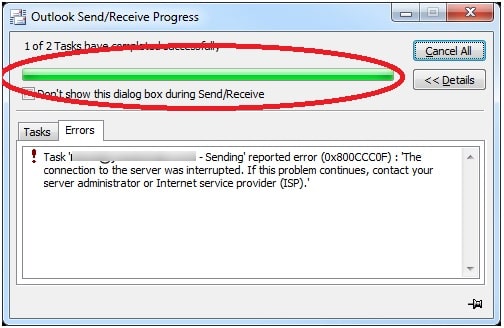
What is the Reason for error 0x800cccOf?
There are various reasons for the error 0x800cccOf. The 2 most common reasons are:
- Unsecure connection with the mail server.
- Firewall issues prevailing in the users system that is prohibiting the user to make a connection between Outlook application and the mail server.
Let us discuss the paths to resolve the Outlook error 0x800cccOf by two of the most used ways,
Manual Way
By using manual way users can successfully overcome the Outlook application error 0x800cccOf, by following some of the simple steps. These steps needed to be followed in the same manner as they are depicted below.
Part 1
- Open the control panel in your system and click on network and sharing center.
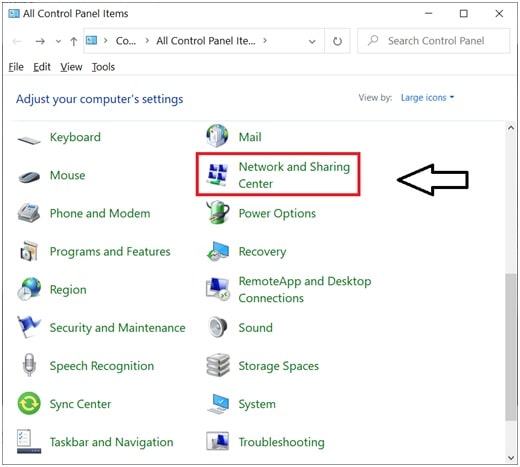
- Now click, windows defender firewall option on the left bottom of the screen.
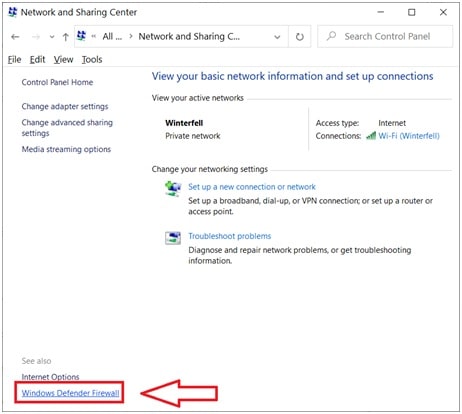
- Point the mouse cursor on Turn on windows defender on or off and click to continue.
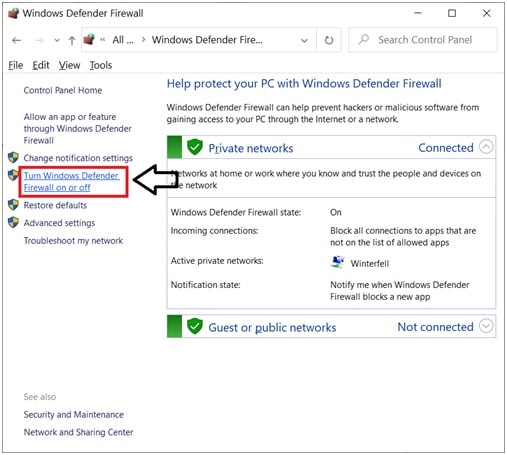
- Under the customize settings window choose Turn off windows firewall (Not Recommended) and click on OK to continue.
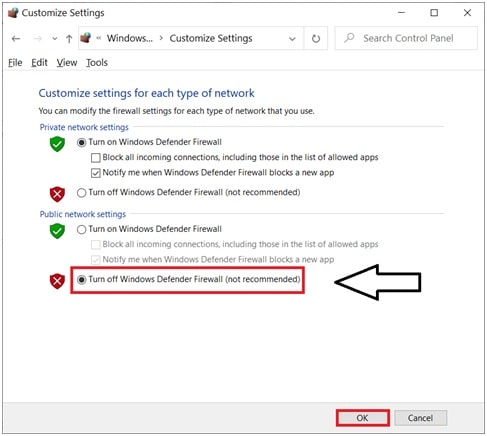
Part 2
Scan pst.exe or OST.exe
This is the inbuilt feature of the outlook application. By using this feature users can simply overcome the error 0x800cccOf. Just open your outlook application under settings menu search for the ScanPST.exe and OST.exe and just follow all the instructions it provides to overcome your error with the Outlook file.
Limitations Of Manual Way
- It is a very hectic and time consuming process.
- Users will lose all of these data files if they fail to successfully follow the instructions.
- If you are a non tech guy you will end up bulging around your data files.
As you can see that there are limitations associated with the manual way you just now look at the second way that is the professional way that i am going to explain below.
Professional Way
You can use the professional way in order to recover your PST files which might create an error in the outlook application by using the PST recovery tool by DRS Softech. It can easily repair your corrupt Outlook PST files by keeping all of the data in the same original way. It supports 32 bit ANSI and 64 bit Unicode for the user’s point of view. It will allow standard, deep and advanced methods to recover PST files. There is a demo available for the same on the official DRS website that helps you to know the professional working of the utility and that too at free of cost. If you have issues in converting the Outlook OST to PST file then you should definitely try another utility of DRS Softech known as Convert OST to PST tool. It easily converts the OST to PST,MBOX,EML and various other file formats. You can just parse off the duplicate items from the list and also use the mail filter option to filter your Email folders on the basis of date and time.
Conclusion
In this article I have explained to you about the error 0x800cccOf. Why this error happens and the manual and professional way to overcome this error. But in the manual way there are so many issues and to safely overcome those parts I told you about the PST Recovery tool that has the power to recover your PST files. I myself have used this utility and I can proudly say that it is the best software that will help you to fix error 0x800cccOf with your Outlook application.
